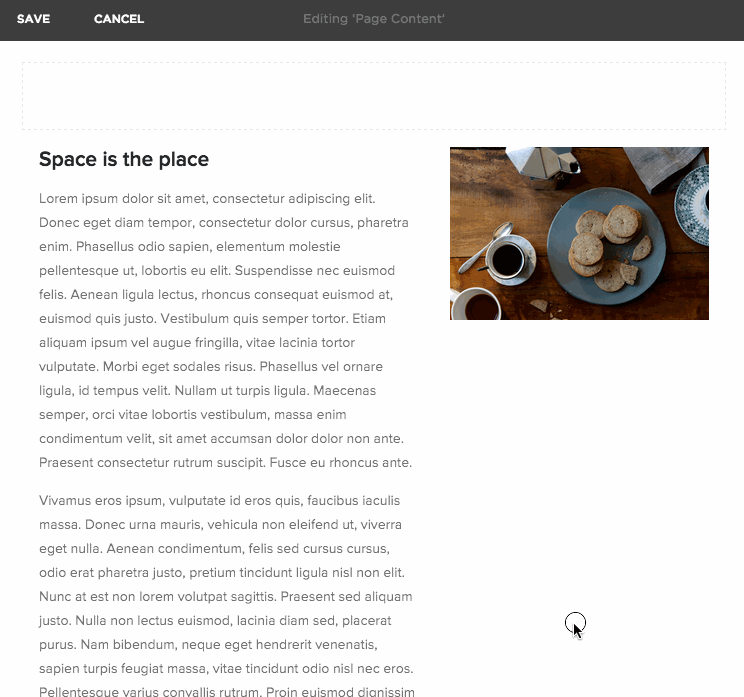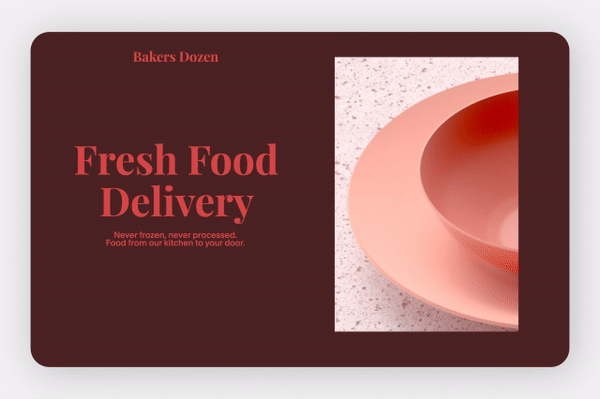The all new Squarespace Fluid Engine Editor, why I’m obsessed with it and why you should be too!
Ooookay, this one is SO close to my heart and something that I pretty well can’t stop talking about!
I am sooo so so excited about the introduction of Squarespace’s all new drag and drop Fluid Engine editor which is now available on the Squarespace 7.1 platform!
To say I am now EVEN MORE obsessed with the Squarespace platform than I was previously is an understatement!
Image Source: www.squarespace.com
I just want to tell you a little bit about the new platform and why I think just about every service-based business needs to jump on this beaaautttt train.
If we throw it back a few months and consider the capabilities of the Squarespace 7.1 Classic Editor, sure the design and functionality of the platform and editor was intuitive, easy-to-use and beginner friendly as hell buuuut it was 100% lacking in the field of creative allowance when it came to a non-designer building their own Squarespace website.
Trust me when I say those damned spacer blocks did MY head in, so I can’t even imagine the struggle of someone who was quite new to the platform, dabbling with the idea of designing their own website. Yes… not everyone can afford to hire a professional web designer to create a beautiful site for their business, I understand that and I respect that!
What I also respect is that determined service-based biz owner who WANTS to have a crack at designing their site and boyyyy has the new Squarespace 7.1 Fluid Engine editor made things a whoooole lot easier for you!
I just want to give you a little rundown on the limitations of the old Squarespace 7.1 Classic Editor platform and how the new Fluid Engine editor is just about going to ROCK YOUR WORLD!
Limitations included…
Image Source: www.squarespace.com
SPACER BLOCKS: You could only design and arrange assets within your site using what were called spacer blocks. Essentially you had to add spacer blocks between any and all elements within your site to be able to rearrange them, you had to align elements in columns and had no real control over the padding and specific placement of things. To say it was a nightmare is an understatement!
BUTTONS: Once you set your button presets in your site styles, that was it, no customisation across your site and too bad if you wanted a specific button to sit a little more prominent on a chosen page or section… That wasn’t happening!
TEXT AND IMAGE SETTINGS: You were SO extremely limited by your text and image settings it wasn’t funny. You had specific font size and colour presets and only a couple of stock standard image settings and layouts. Oh and if you wanted to try and resize your images to fit in with a specific image frame, it was reaaaally annoying and difficult…
And trust me when I say that is JUST the tip of the iceberg but I’m not here to bitch about the Squarespace Classic Editor!!
I am here to raaaave about the introduction of the Squarespace Fluid Engine editor, tell you how fricken EASY it is to use and navigate and ask you why you haven’t yet built your website using the new editor!? …
No, seriously, why haven’t you?
The Squarespace Fluid Engine editor has not only entirely changed the service I get to provide to my clients, but has changed my outlook on how EASY it now is for ANY service-based business owner, no matter the stage they are at, to build and publish their very own Squarespace website.
The Fluid Engine editor has seriously changed the drag-and-drop web design game! The platform is SO easy to use, it is functional, it makes sense and you can just about do whatever the hell you please!!! Yes girl, you’re no longer going to be restricted by those stupid spacer blocks that make you want to slam your head into your desk (or was that just me hahaha!). You have TOTAL control over the way your content appears and you can COMPLETELY optimise your site design to display the exact way you want it to (something you had zilch control over using the Classic Editor)!
The all new Fluid Engine editor allows you to…
Image Source: www.squarespace.com
Image Source: www.squarespace.com
Align ANY content within a container block, align images, text and every other possible element to align the exact way you want it to. Yes, you can now align buttons to left or right to be aligned with your content!
YOU CAN OVERLAP ELEMENTS! Am I kidding? NO! You have the option to fully customise your site design by overlapping text, images, buttons and literally every other possible element within your site. This means you have COMPLETE creative control over your website design. Yes, I mean you can design your site to look HOWEVER THE HELL YOU WANT IT TO! Ain’t no Classic Editor telling me what to do!
You can set background colours to your text boxes, plus you can set your text to scale to fill the size of your text box so that it displays at different sizes depending on your screen size, yes, unheard of!!!
You have COMPLETE creative control over your site mobile design, meaning you can swap and change and adjust elements to display beautifully on mobile without affecting your desktop design. This is practically revolutionary because with the Classic Editor you had ZERO control over your mobile design. It was almost frustrating to preview because it was SO much work and so much custom coding to be able to adjust mobile-only settings and that was a pain in the butt!
You can fit or fill images to the image frame so they display the exact way you want them to, you can create split screen layouts, you can add full-bleed image layouts, and, and, and…
If I keep going, you’ll be reading for the next 3 days, hahaha!
Essentially what I am saying is that if you are a service-based business who has maybe been putting off your website but KNOWS the importance of having an online presence, now is the PERFECT opportunity to invest in your business!!!
The Squaresace 7.1 Fluid Engine editor has seriously changed the web design game and it is easier now than ever before to design and develop your own Squarespace website, but not just any website… A website that you have dreamed up and a website that you can truly be proud to send your clients to because trust me when I say you have TOTAL control over the outcome of your website design with this new Squarespace Fluid Engine editor!
If designing your website has been on your to-do list or it has maybe been on the back burner for a little while…
I have some great free resources for you to get starrted, below!
💸 23 Steps to a Published Squarespace Website - Free Guide
💸 Start Converting more Clients with these 10 Homepage Must-Haves - Free Guide
💸 My Foolproof Blueprint for a High-Converting Website - Free Masterclass
And if you are someone who is ready to invest in your new Squarespace website but needs a little extra help with bringing your ideas to fruition, I have the PERFECT course for you…
Squarespace Web Design for Beginners Course
Perfect for service-based businesses who are ready to take control of their online presence and design and publish the website of their dreams. The course is a start-to-finish rundown on the Squarespace platform, from logging in and choosing your site template all the way through to designing and publishing your site with a custom domain.
Beautiful brand and website design that evokes feelings and tells your unique story is what sets the foundation for a successful business!